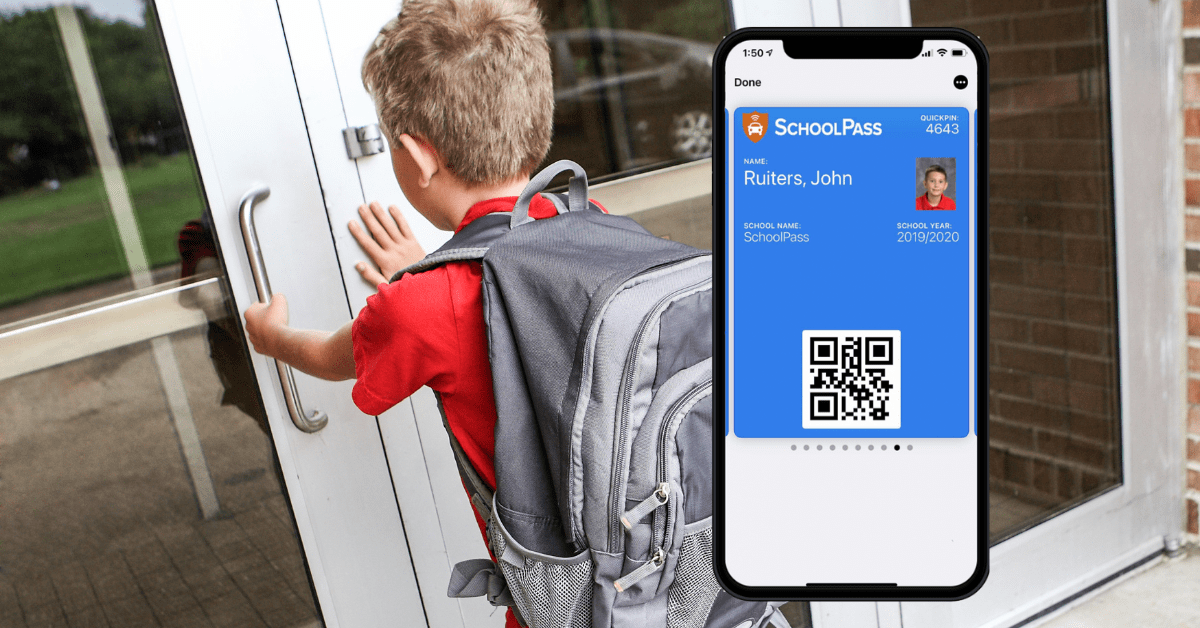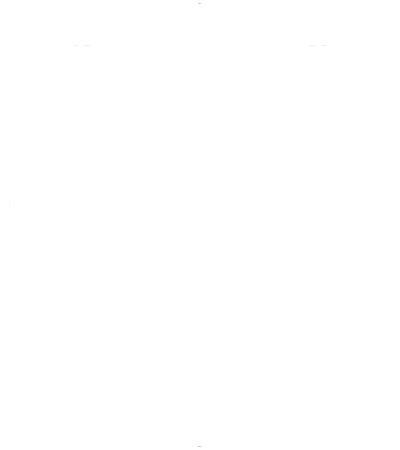How schools are using digital IDs to streamline and secure attendance, visitor management, and vaccine tracking
Running a safe school is all about the details.
For example, do you have reliable, real-time visibility into who is on your campus at any given point? And whether they are fully vaccinated?
Do you know how each child is scheduled to get home for the day? And with whom?
If not—you’re not alone.
Most school staff rely on a combination of sign-in sheets, paper attendance rosters, Google Docs or Excel vaccination statuses, phone calls, and emails to track and communicate key visitor management, student attendance, and vaccination information.
The reality is that eventually, we all make mistakes when dealing with manual processes. We’re only human. And with stakes as high as the safety of our children, it’s essential we evaluate every strategy and technology at our disposal.
Schools across the country are quickly adopting “digital IDs” to automate and streamline visitor management, student attendance, vaccination tracking, and so much more.
In this article, we’ll cover:
- What is a digital ID?
- How do digital IDs work?
- What are the advantages of digital IDs?
- How are schools using digital IDs?
What is a digital ID?
If you’ve flown on a plane or gone to a movie, you’re probably familiar with digital IDs. Commonly known as a “wallet pass,” a digital ID is a secure identifier that is stored in mobile wallets like the Apple Wallet or Google Pay.
Here’s an example of what the SchoolPass digital ID looks like:
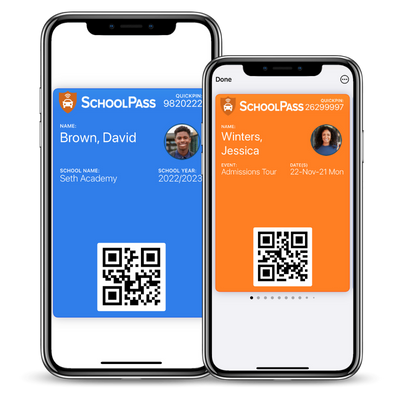
How do digital IDs work?
While digital IDs may sound complex, many schools are surprised to learn how simple they are to distribute and manage.
A school staff/faculty member can easily create digital IDs for regular visitors or event attendees. An invite is sent to add the digital ID to their mobile wallet is sent via text and/or email. Each digital ID also includes a unique “QuickPin” for situations where a phone is not accessible.
Here’s an example of how staff can send digital event IDs to visitors:
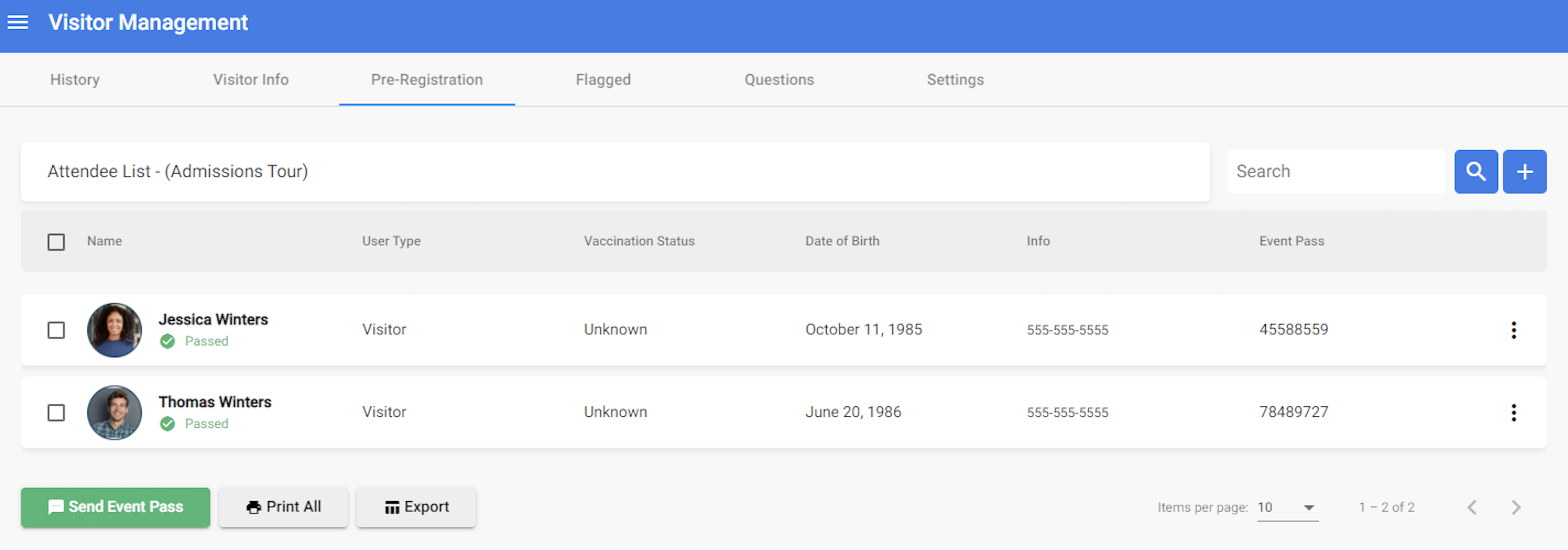
When a parent (or other visitor) arrives on your campus, they scan their digital ID on a self-service iPad kiosk. All relevant information, such as an optional sex offender check, their vaccination status (coming in early 2022), or whether they’re authorized to pick up a child are automatically accessible to staff.
Also, the person a visitor is on campus to see is automatically notified upon sign-in and sign out.
All sign-in information is automatically recorded – giving you complete visibility into who is currently on your campus and who was on your campus at any point in the past.
What are the advantages of digital IDs for schools?
Whether you’re currently using physical ID cards or relying on manual sign-in/out methods, digital IDs offer a number of advantages to schools. Digital IDs:
- Are a simple and centralized method of tracking and managing identification for your entire school community
- Can easily be issued and revoked at any time
- Eliminate “hard card” costs to distribute, replace, and update identification cards
- Can be distributed in bulk prior to visitors coming onto your campus for events or vendor meetings. This allows for proactive national registered sex offender (NRSO) checks and badge printing.
- Greatly reduce the odds of incomplete or inaccurate information being collected during sign-in
- Eliminate the need for double entry of data into your SIS (example student tardies)
- Cut the visitor sign-in process time in half
In short: digital IDs save time, money, and improve security.
How do schools use digital IDs?
Digital IDs can essentially track the movement of anyone in your school community. They track arrivals, departures, and attendance in other school events or activities on your campus. This makes digital IDs very flexible. Here are a few common use cases:
Fast, secure sign-ins for repeat visitors. With a digital ID, repeat visitors such as parents, volunteers, and vendors can quickly sign-in from a self-service kiosk. Schools have the option to automatically conduct sex offender checks on repeat visitors at each sign-in or on a recurring basis if desired. Additionally, schools can verify vaccination statuses automatically at sign-in (coming in early 2022). This cuts the visitor sign-in process in half.
A smooth security guard booth experience. Schools with guard booths find that digital IDs can help security personnel verify access authorization for visitors and parents much more quickly. This reduces traffic backup without compromising on security standards.
Multi-campus visitor management. Districts often have visitors that will be on-site at multiple facilities throughout a given day or week. With a digital ID, visitors can sign-in to any of your facilities with ease and you can track it all from a single dashboard.
Simplified school event management. Events can be a logistical nightmare. Visitors need to be signed in, screened, and issued badges – all within a tight timeframe.
With digital IDs, schools can send out pre-registration links before the event. After attendees have pre-registered, they can be automatically screened with a sex offender check. When an attendee is approved you can easily send them a digital ID and print a badge ahead of time.
When attendees show up, they simply scan their ID, grab their badge, and go.
Simplified student sign-in/out processes. Digital IDs and/or QuickPins can be issued to middle and high school students and used to track attendance through self-service iPad kiosks.
When digital IDs are issued to students, they are “linked” to their parent through an app. Parents can enter their child’s arrival and dismissal schedule without calling or emailing the front office.
If a student arrives late, a notification can be automatically sent to parents if the late arrival was unexpected. If a student is trying to check out early and their parent (or school admin) has not approved the early dismissal, your staff will get an instant notification and the student will not be able to sign out.
Additionally, tardy and dismissal slips can be automatically printed and all data will be pushed into your Student Information System (SIS).
After-school program management. Digital IDs can also be used to check students into scheduled after-school programs or practices. This is especially useful if the program is at another school facility.
If a student is dismissed early, they will be removed from all after-school program rosters, bus manifests, and carline/carpool schedules automatically. For more on this, check out SchoolPass Dismissal Software.
Connect your entire school community with SchoolPass
Interested in understanding how digital IDs can streamline and secure your school’s operations? We can help. SchoolPass is the only solution that allows schools to track and manage their entire school community in one place. But, SchoolPass is much more than digital IDs.
SchoolPass is a complete suite of security and efficiency solutions built for the modern K-12 school:
- Visitor Management System
- Dismissal Change Management and Carline Automation
- Campus Health and Wellness Management
- Vaccine Tracking
- Attendance Tracking
- Campus Security – LPR Cameras
- Bus Boarding Management
- After-School Activity Management
- Emergency Management
Ready to see what SchoolPass can do for your school? Set up a personalized demo.